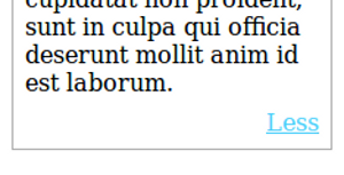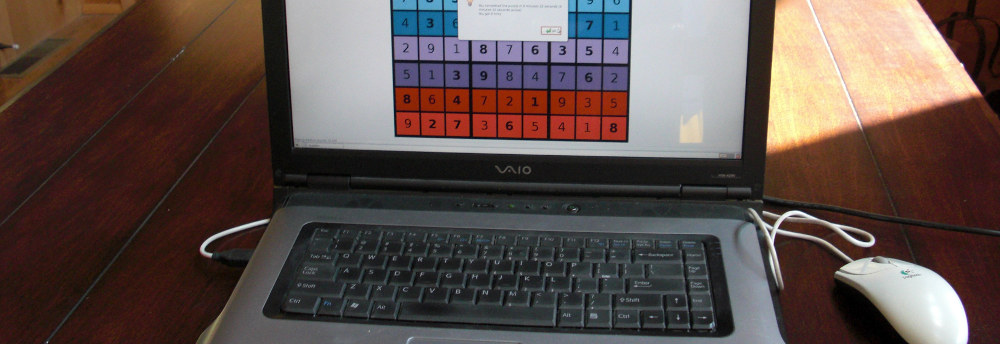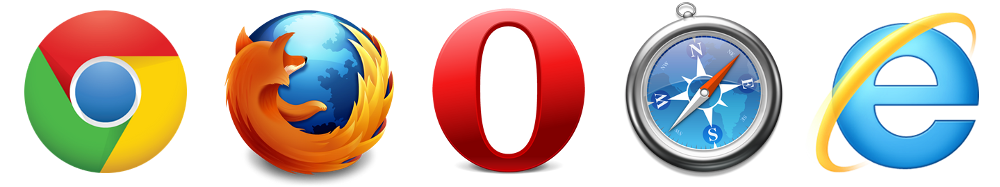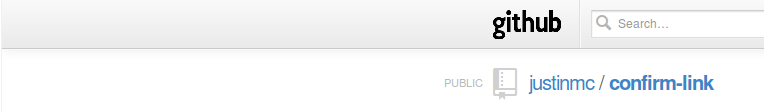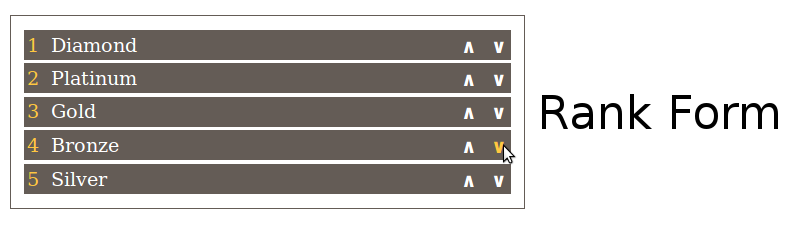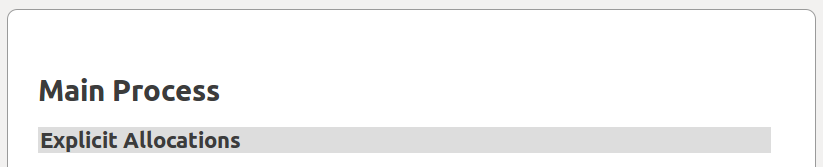An Updated Scolling Image Bar jQuery Carousel
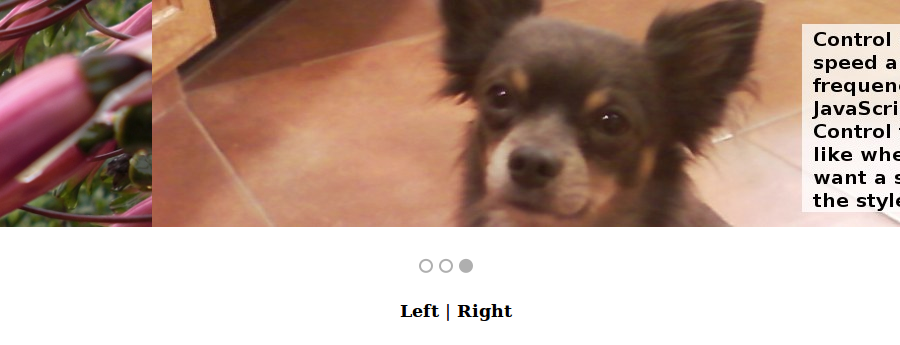
Update: This project has been updated yet again, check out this post: Open Source jQuery Carousel Awhile back I posted a jQuery carousel type project that I wrote, eloquently called Scrolling Image Bar. I went back and rewrote a bunch of it, making it more solid, usable, and featured, so I thought I would make another post about it to talk about the changes and how to use it. github: github.com/justinmc/jQuery-Open-Carousel demo: justinmccandless.com/demos/jQuery-Open-Carousel/index.html Most proudly, the project is now a bit more robust.